Learn how to update your markup on art prints, framed prints and canvas prints.
It is now easier than ever to set your prices on art prints, framed prints and canvas prints. We recently launched a new feature in your Artist Studio that allows you to quickly update your markup on all art prints, framed prints, and canvas prints at once, or choose to set unique markups on individual designs. Whichever approach you prefer, this new tool makes it simpler to control what you earn!
IMPORTANT: Make sure to log out and log back in to take full advantage of this feature.
Perks of your new storefront filtering:
- Set a default markup across all applicable products and designs (art prints, framed prints, and canvas prints)
- Set your markup by product type
- Set a unique markup for individual designs
Here’s how to update your markup:
First, to set your default markup on all products, navigate to your Artist Studio and select “Set Store Markups.”
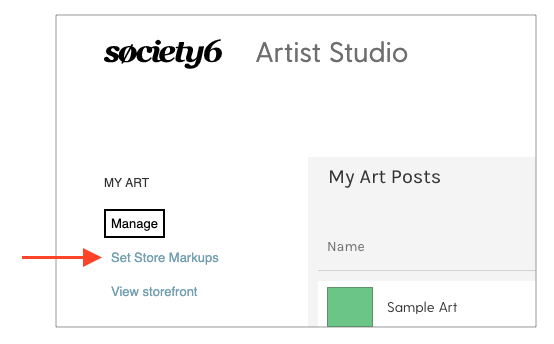
Choose your markup percentage. You can set a default markup on all applicable wall art products, by specific product and by product size.
Enter your desired markup percentage and select “Submit Changes” to save your changes.
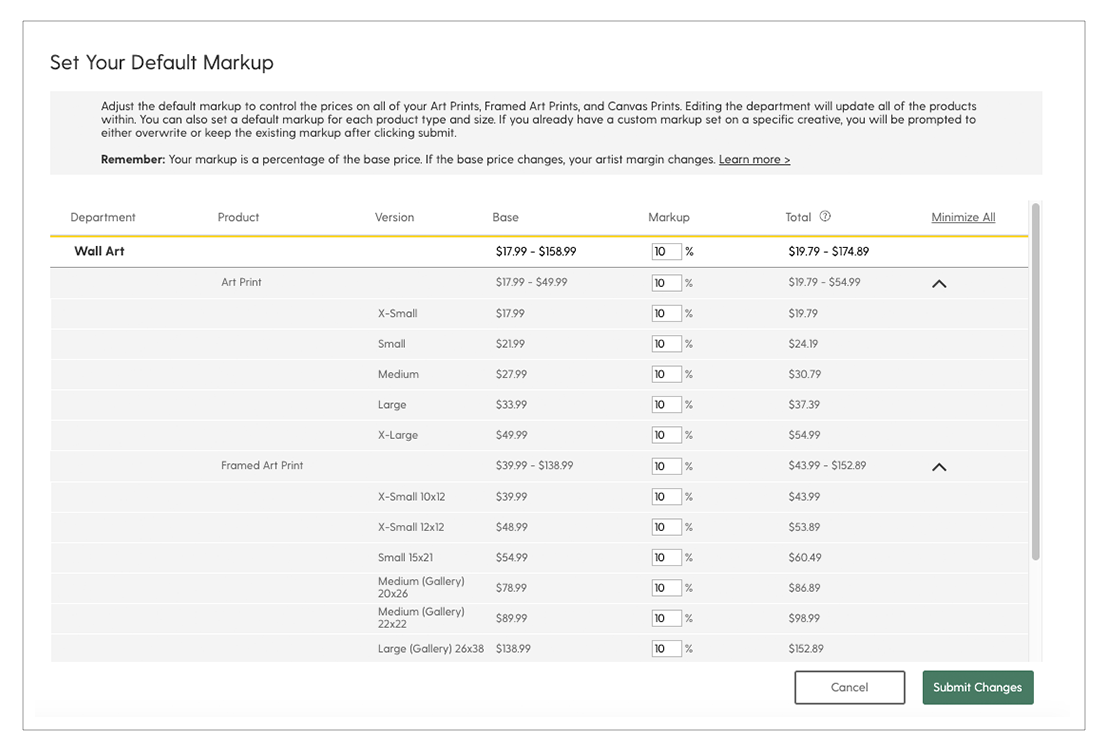
Note: If you have already set a unique markup on a particular design, you will see a window pop up when you submit your changes. You can select to keep your unique markup on that design and overwrite all other markups or you can overwrite your markups across all products, designs and sizes.
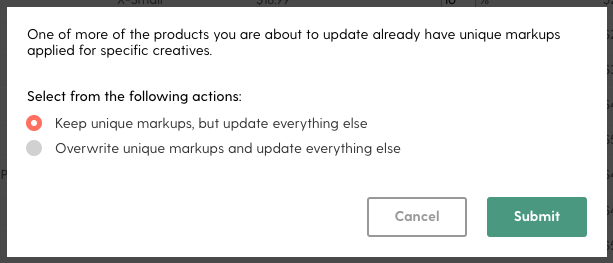
To set your markup on an individual design, navigate to the design in your Artist Studio and select “Set Markup”.
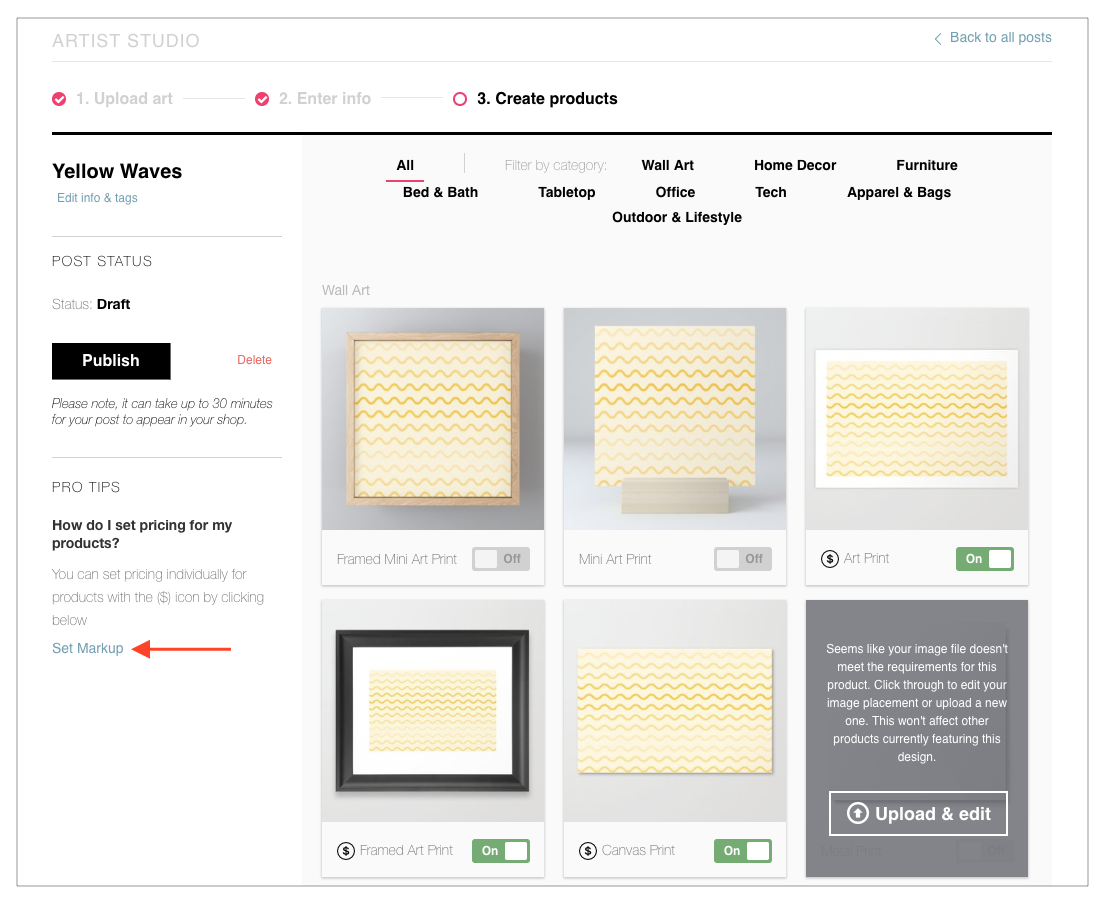
From here, you can set your unique markup for this design on all products and by product size.
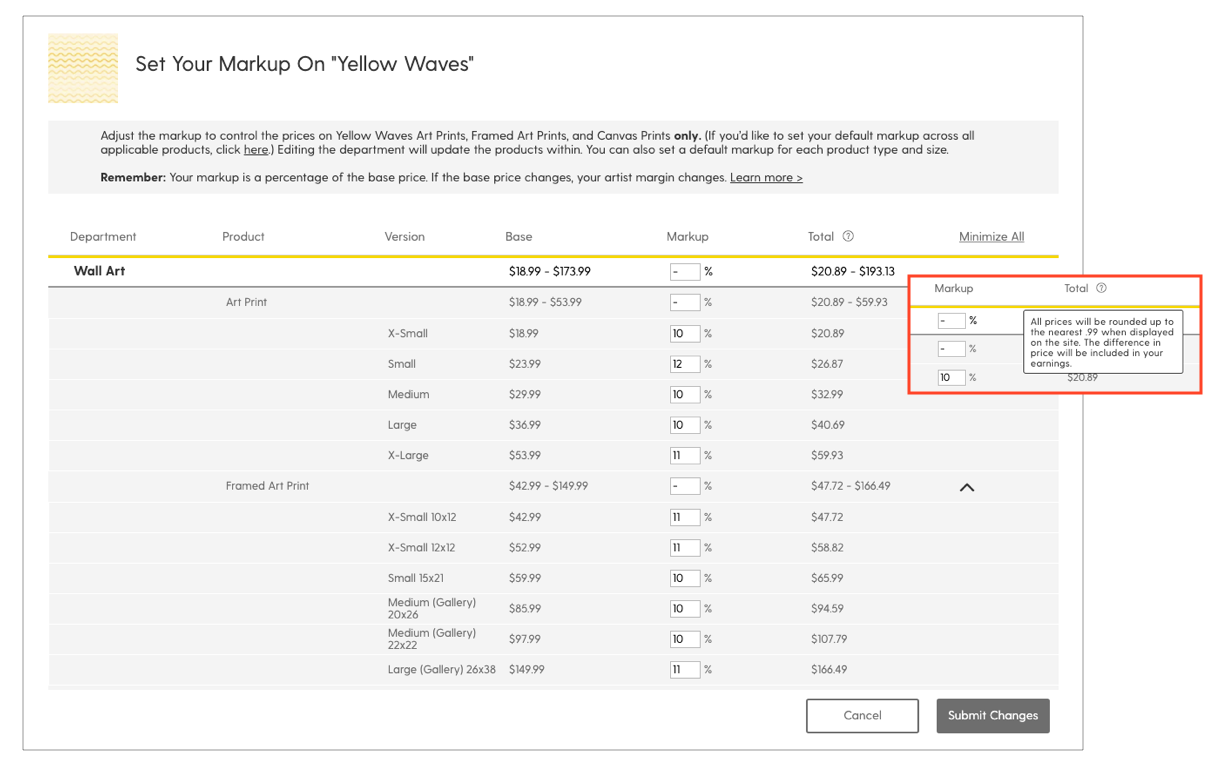
A few things to note:
- The final price that will display in your Artist Shop will always be rounded up to the nearest .99 cents to provide customers with a more consistent pricing experience across the site. The total in the markup tool reflects the unrounded amount. The difference in price between the unrounded subtotal and final price rounded to the nearest .99 will be included in your earnings.
- Markups are set as percentages of the base price. The default markup is 10%. Note: if you have not set a markup previously you may see a default markup lower than 10%.
- If you have set a unique markup on a product prior to July 1, 2019, your markup will be converted to a percentage. Unless you wish to change your markup, no action is required.
- If the base price of an item changes (ie. a sale or promotion applied), your artist margin changes. For more information, visit our FAQs.
Join us in our Facebook Group if you have any questions about setting your markups!
Featured Artwork by Julia Walck.
Comments