Last year, we launched two all-new features that allow you to share designs, not just products. Now there are more ways for you to share and for customers to buy your art.
Keep reading to get all of the details about our new design-focused tools!
Artist Shop Design Tab
If you’ve visited your artist shop recently, you may have noticed that there’s a new “Design” section. To check it out, navigate to your shop and click on the “Design” header located underneath your display name. Here, you’ll see all of your designs displayed in a portfolio-style format. This is a great way to showcase all of your artwork, not just your products.
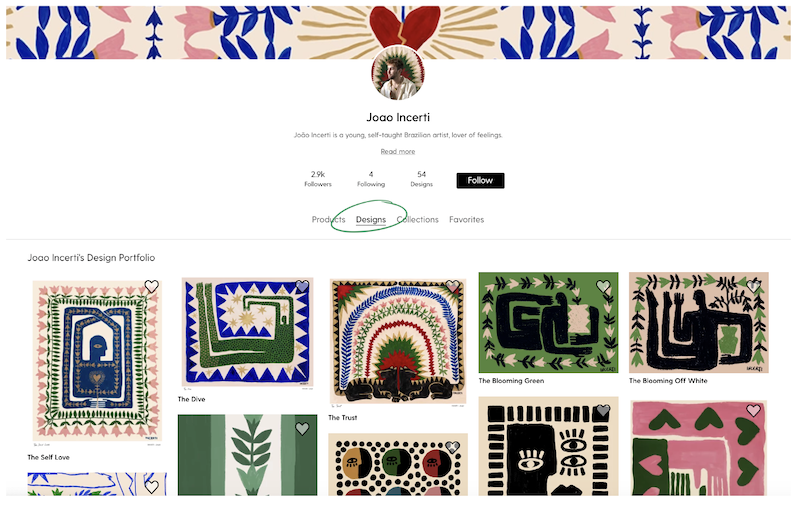
Example of Design Tab view in Joao Incerti's artist shop.
Pro Tip: When sharing your design page or linking it on social, be sure to add use your curator link. Your link will be society6.com/username/designs?curator=username
Design Detail Page
The Design Detail Page is another feature that contributes to our new design first shopping experience. We developed this page to make it easier for artists to share all of the products available for a design with their customers. Each one of your designs now has a Design Detail Page, which you can access by either clicking on any design in your artist shop “Design” tab or by clicking any product, scrolling down the page, and then clicking on the button that reads “view all products featuring this design.”
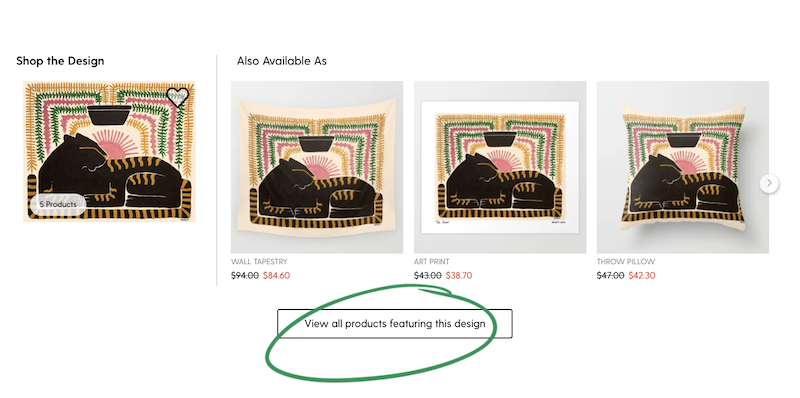
After clicking “view all products featuring this design,” you’ll land on the Design Detail Page. You’ll see that this page displays the following:
- Image of the artwork
- Artwork title
- Artist name and avatar
- Artwork description
- Option to view comments
- Number of Favorites
- Option to view the artist’s shop
- “Heart button” to favorite the design
- Share button that allows you to share the design directly to social or via a link
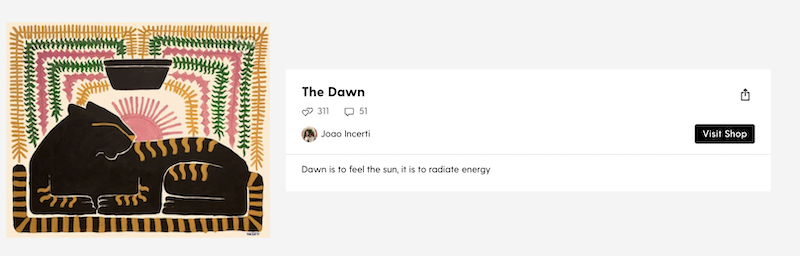
As you scroll down, you’ll see that the Design Detail Page also displays all of the various products that are available with this design. To the left of the “Products with this design” heading, there’s a button that displays the option to filter all products on the Design Detail Page by category.
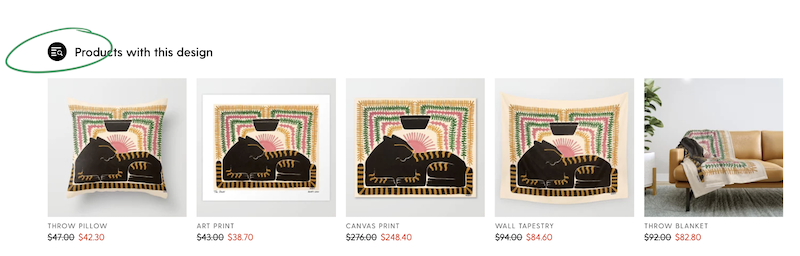
Pro Tip: Anytime you upload a new design, share the link to the Design Detail Page with your followers to quickly point them to all of your new products! You can easily share a Design Detail Page directly from the page OR from your Artist Studio. The best part, any links you share will automatically include your Artist Affiliate Program link.
Featured artwork by Joao Incerti and @doodlydays
Comments