Learn how to quickly take control of what customers see when they land on your storefront!
You can now control the department or specific product customers see when they first land on your storefront. You can also select whether to display popular, new or random designs. Simply navigate to your shop (society6.com/yourhandle) and click on “Edit Shop”. Then adjust the settings to your liking.
IMPORTANT: Make sure to log out and log back in to take full advantage of this feature.
Perks of your new storefront filtering:
- – Highlight new work or products you’re excited about or want to promote
- – Align your storefront products with active Society6 sales
- – Customize the department of products OR individual products featured on your storefront
- – Select how products are listed (Popular, New or Random)
- – Your artist avatar is centered in the header on all pages for desktop and mobile consistency
Here’s how to update your storefront display:
Click on “Edit Shop”
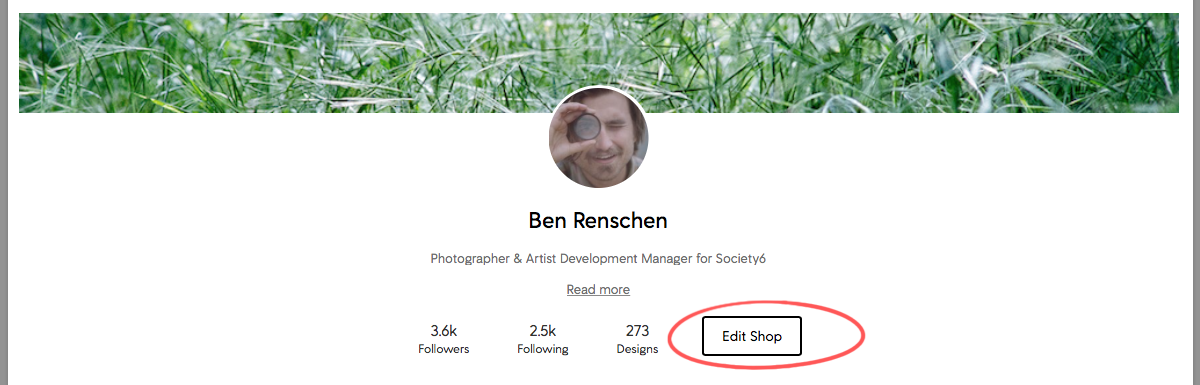
Click on "Edit Shop"
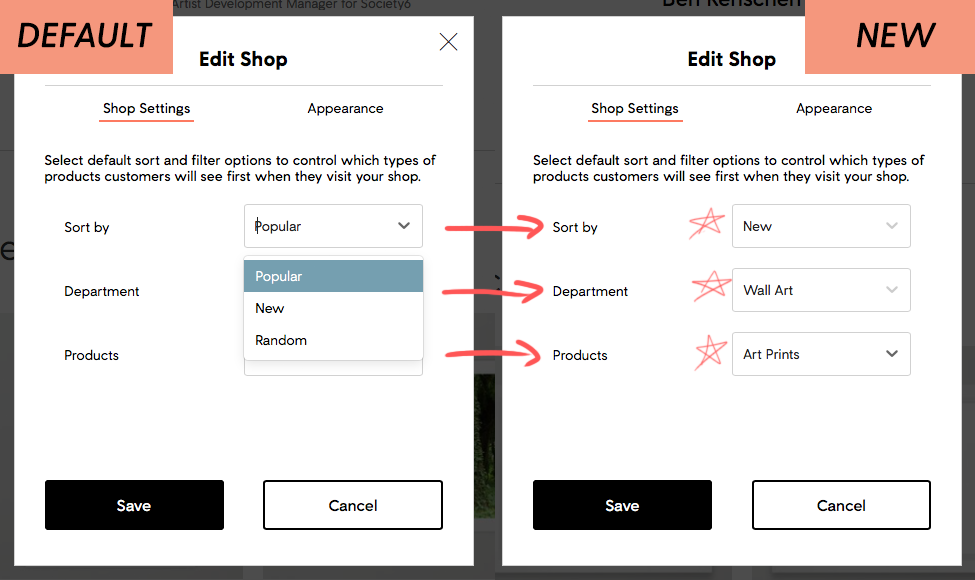
Sort by Popular, New or Random
Sort by Popular, New or Random. Then select the Department or Products you want to display.
An example use case would be if you tend to sell a lot of art prints, you can make sure that customers see all your popular art prints when they land on your shop. If you’d rather have people focus on your new furniture designs–you can set your storefront’s default product offering to new furniture. It’s really up to you!
One thing worth noting is that no action is required if you like things the way they are. Or maybe you’d just like customers to see your new work? This is a great feature to play with until you like how your shop looks.
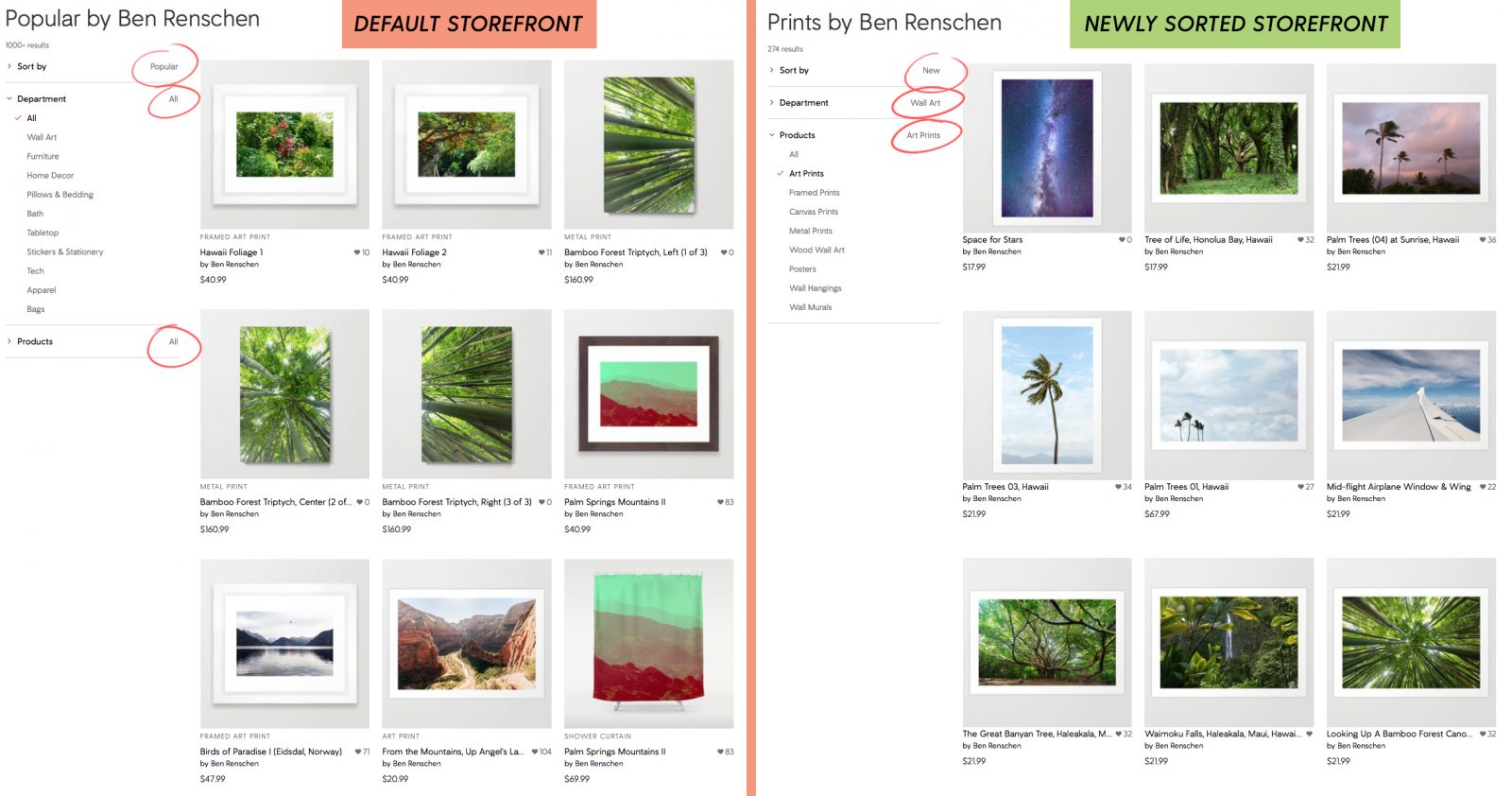
We’re so excited to give you more flexibility to make your artist shop truly yours. So get to tinkering. We’re excited to see how everyone uses the new feature!
Join us in our Facebook Group if you have any questions about the sorting functionality!
Comments