Email marketing is far more lucrative than social media.
Email campaigns are one of the most effective methods of marketing your business online. S6 Artist and educator, Cat Coquillette, put together a checklist of key tips to help you create a solid email campaign that will appeal to your audience, boost your artwork sales online, and grow your brand recognition. If you’d like to see the full email she’s referencing, you can view it here, or at the bottom of the blog post.
Example: If you compare 2,000 followers on your choice social media platform to 2,000 email subscribers, you’re always going to make more money with your email subscribers. Why?
“Email marketing is ingrained in the consumer mindset as an acceptable way to hear about and interact with businesses, especially in the form of promotions and transactions. And, as businesses become more sophisticated in understanding their subscriber’s interests, they can personalize that experience to create more value for their customers.” -Franz Bautista, Sr. Manager of Retention Marketing, Society6
Quick stats:
- Email marketing drives more sales conversions than any other marketing channel, including search and social. –DMA
- A message is five times more likely to be seen in email than Facebook. Only 2% of your Facebook fans see your posts in their News Feed. –Hubspot
- Customers are six times more likely to click a link from an email than from a Tweet. –Campaign Monitor
- 72% of people prefer to receive promotional content in their inbox, compared to 17% who prefer social media. –Marketing Sherpa
1. Offer an Incentive
The goal of your email is to get customers to purchase to your work, so give them an incentive to do so. You can offer up discount codes or info about special sales events that are happening sitewide. Bonus Tip: Make sure they know this is a limited-time offer– customers act faster when the clock is ticking.
2. Encourage Engagement
Add a share button to your emails. This makes it easier for people to share your content within their networks, which helps increase awareness of your brand as well as expand your reach.
3. Link to Social Media
Highlight successful social media posts in your email, include your social icons, and encourage subscribers to follow you. Bonus Tip: Include a snapshot of your Instagram or Twitter feed so people can get a quick sense of your content.
4. Call to Action
Your number one goal is to have an impeccably clear call to action. For emails that are focused on generating sales, tell your customers exactly what you’d like them to purchase and remind them why they should buy it. Bonus Tip: Including a call to action button instead of a text link can increase conversion rates by as much as 28%. –Campaign Monitor
5. Pick a Strategic “From” Field
When someone checks their inbox, the first thing they note is the “from” field. According to Campaign Monitor, 68% of Americans say they base their decision to open an email on the ‘from’ name. As an artist, I prefer to include both my name (to make it personal) and my brand name (which more people recognize).
6. Write a Compelling Subject Line
The quality of your subject line can make the difference between someone opening your email or deleting it as spam. In fact, in a consumer report put out by Chadwick Martin Bailey, they found that 33% percent of people decide whether to open emails based solely on subject line alone. Write a subject line that resonates with your target audience, is creative and engaging, and relates to what’s inside. Bonus Tip: Include an incentive to open the email, like a sneak peek about a discount code or special offer. Or just tell them the deal all together!
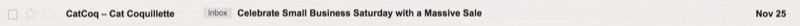
7. Include a Captivating Hero Image
Since the hero image is the first thing your customer will see when they open your email, it tends to make the most impact and says a lot about your brand. It encapsulates the most important content of the email and is comprised of a strong visual element plus a compelling headline. Bonus Tip: If you want to pack more of a punch, incorporate some animation into your hero image.
8. Provide More Opportunities to Shop
Give your customer plenty of opportunities to find exactly what they’re looking for. In addition to direct links to your shop and individual products, also include links to product categories. This way, they can search through your shop for the perfect phone case or art print. After all, you want to make it as easy as possible for your customer to browse through your shop and make a purchase.
9. Optimize for Mobile
Last year, the number of emails opened on mobile devices outnumbered emails opened on desktops.This trend is expected to continue, so make sure your content looks great both on desktop and mobile. Your customers don’t want to deal with annoying pinch-zoom issues and forms that are difficult to fill out. Bonus Tip: Most email marketing services like Mailchimp have mobile-viewing built into the design platform, so it’s super easy to make sure your design looks great on any device.
10. Highlight Free Shipping
90% of online shoppers say free shipping is their number one incentive to complete a purchase according to Marketing Land. Because of this, offering free shipping is one your most powerful marketing tools. Don’t forget to promote it in your emails!
11. Create or Use Urgency To Drive Sales
No one wants to miss out on a good deal. Urgency, or a time limit, incentivizes your customers to purchase sooner than later so they don’t miss out on your deals.

12. Clickable Links
Insert links everywhere in your email. Every image should click through to your shop, products or wherever you are driving traffic. You should also add links in text, buttons, headers, and on your social icons. Depending on the context, I direct my links to a blend of content– my homepage, my shop, and directly to products available for purchase.
13. Include GIFs and Video
Don’t limit yourself to static content only. A touch of animation will draw in attention and encourage your customers to continue reading and be more engaged. Bonus Tip: A GIF won’t play until it is fully loaded, so beware of load times on large GIF files. Make sure you keep it under 1MB to be safe.
14. Develop a Template
You don’t need to reinvent the wheel every time you put together a new email campaign. Develop a layout and turn it into a template. By doing this, you’ll massively cut down on the time and effort every time you create a new email.
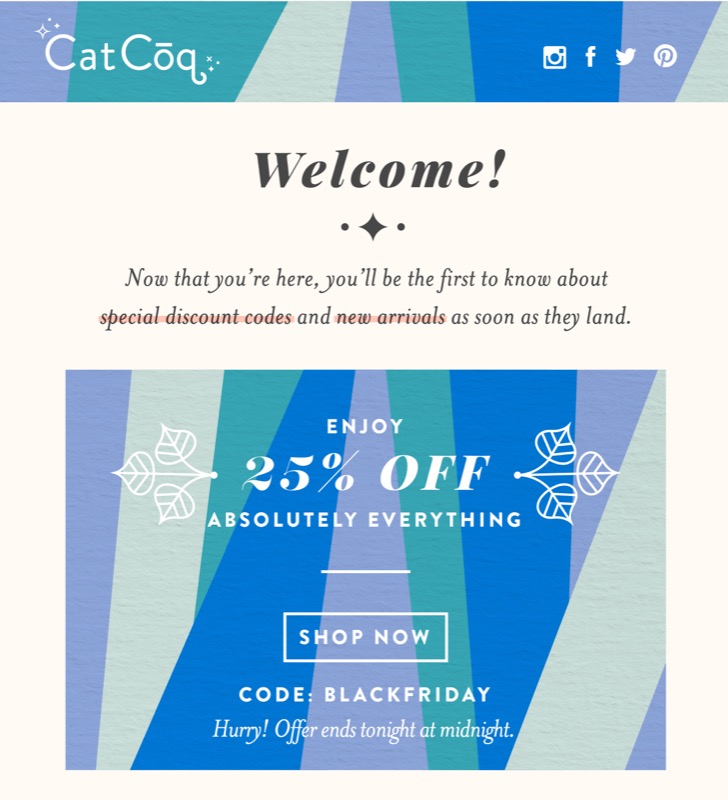

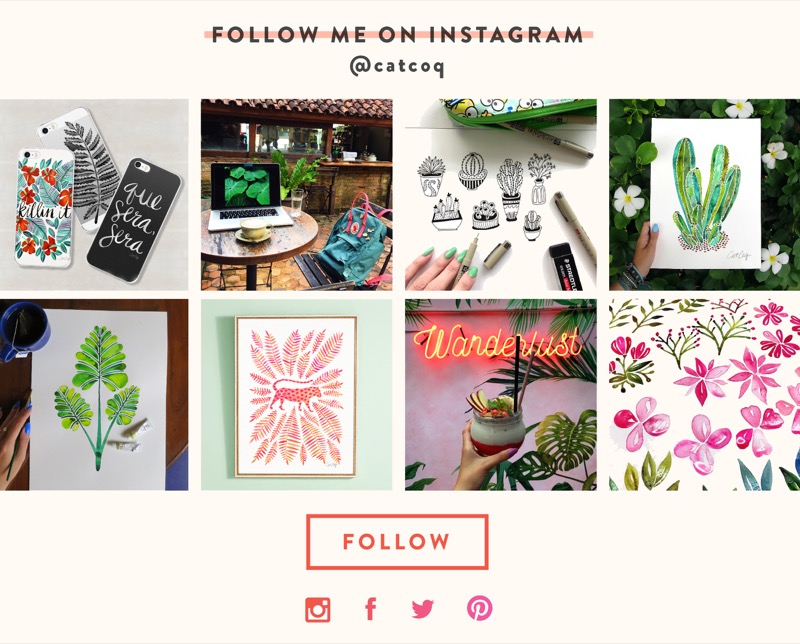
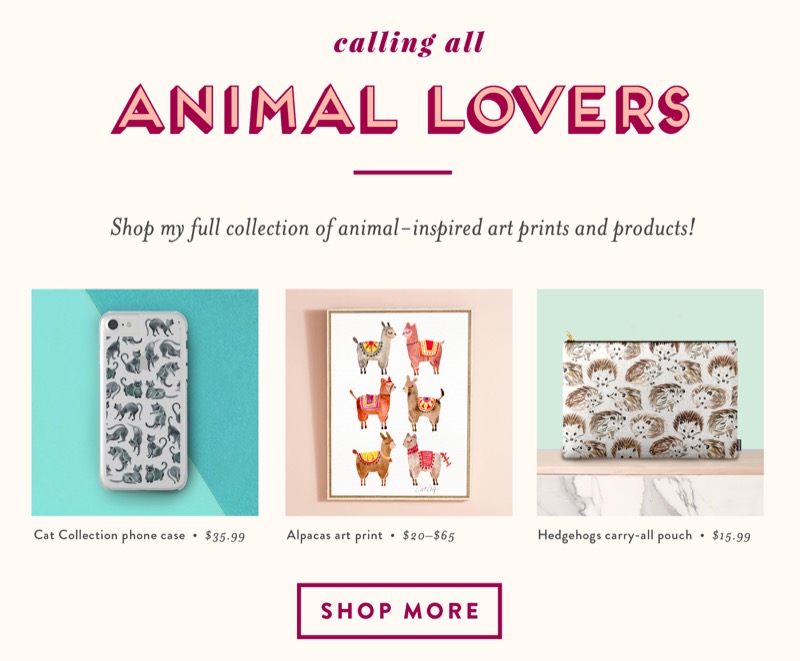

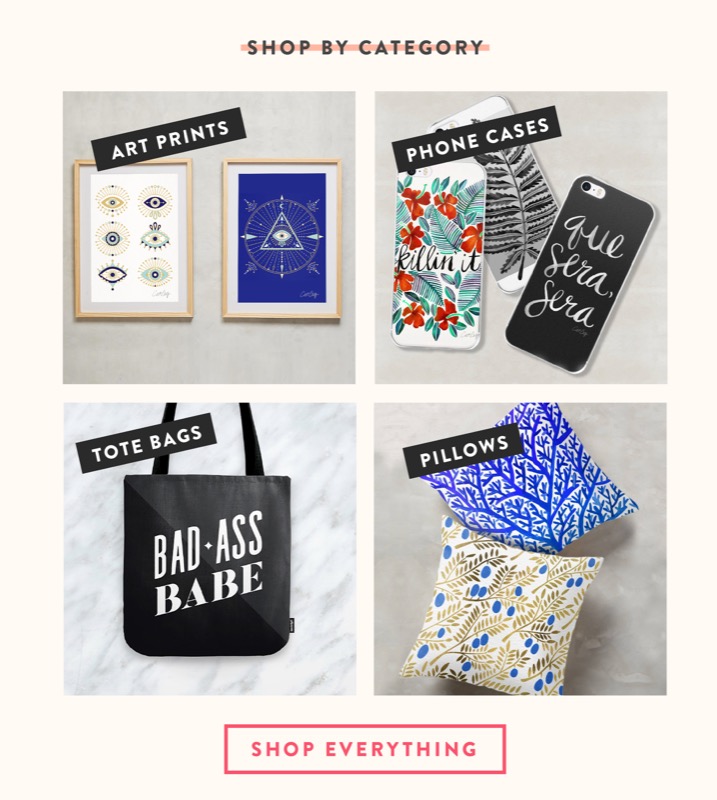


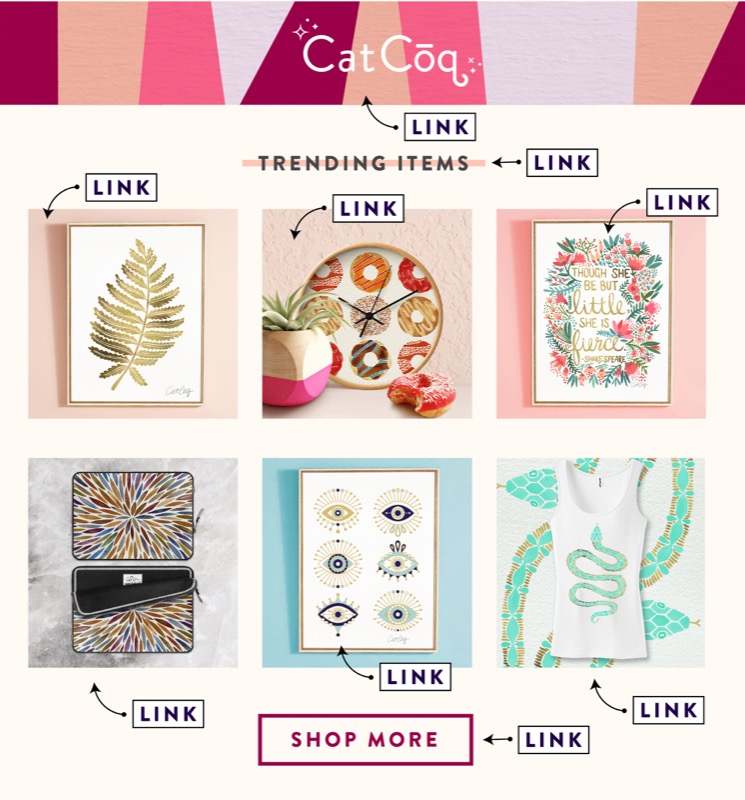
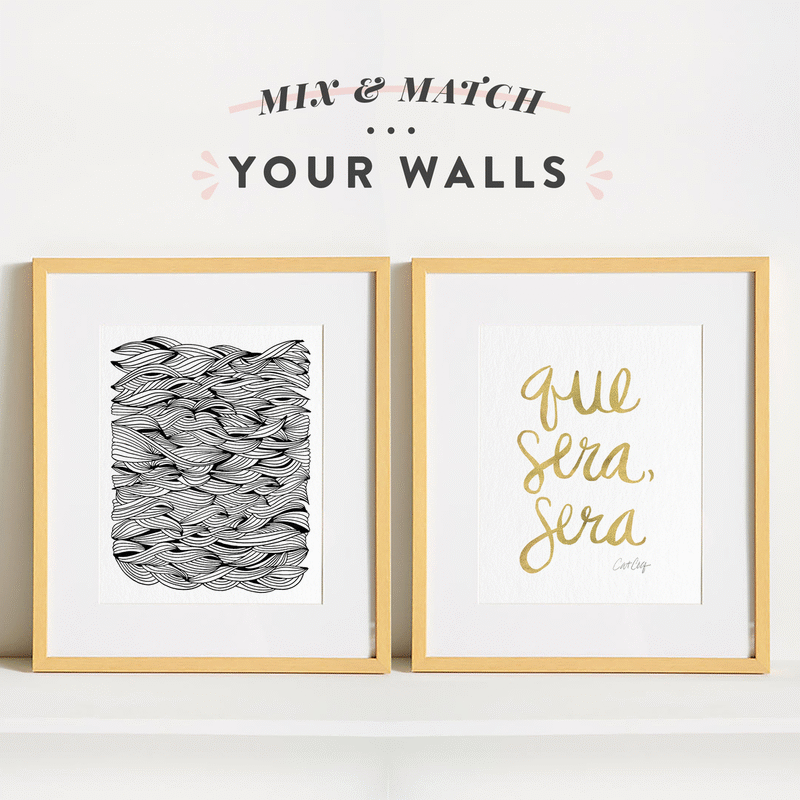

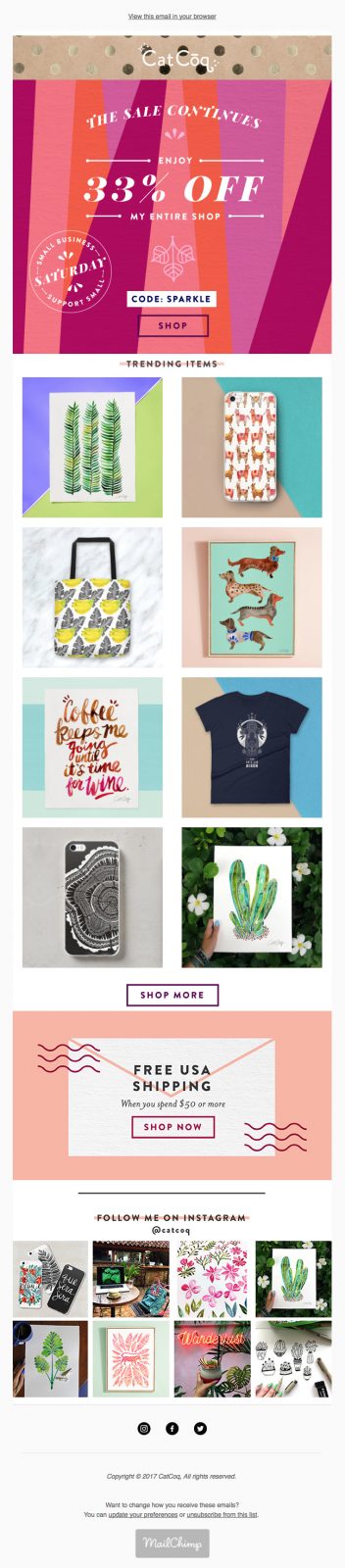
Comments