Our All-New Tech Suite Has Arrived.
Welcome in the newest products in our tech accessory family! Two new phone cases; the card case and wallet case to help store cards and cash for the on the go lifestyle. A foldable folio iPad case for easy media watching. And Apple Watch bands to add a new level of personality to your wearable tech.
In this article, we’ll cover all the technical details required to start selling our new tech accessories in your artist shop.
Activating All-New Tech Accessories
To give your customers the best possible offering of all-new tech accessories, we do not automatically activate this product on your behalf, but in the new Artist Studio it’s easier than ever to activate new products. If you need additional control over designing your new tech accessories, you can download the templates below.
Reminder: We launch new products to artists before making them available to customers in order to allow for merchandising and time for artists to update their shops. At first, the new tech accessories will not be included in the “Tech” dropdown in the main navigation on our site. Once they launch to customers, you’ll be able to find it there. We’ll be launching to customers next week.
To make the new tech accessories even easier to enable, you can find them by navigating to your Artist Studio and selecting “My Products.” All of the new tech accessories are grouped together at the top of the “My Products” page. See screenshot below for reference!
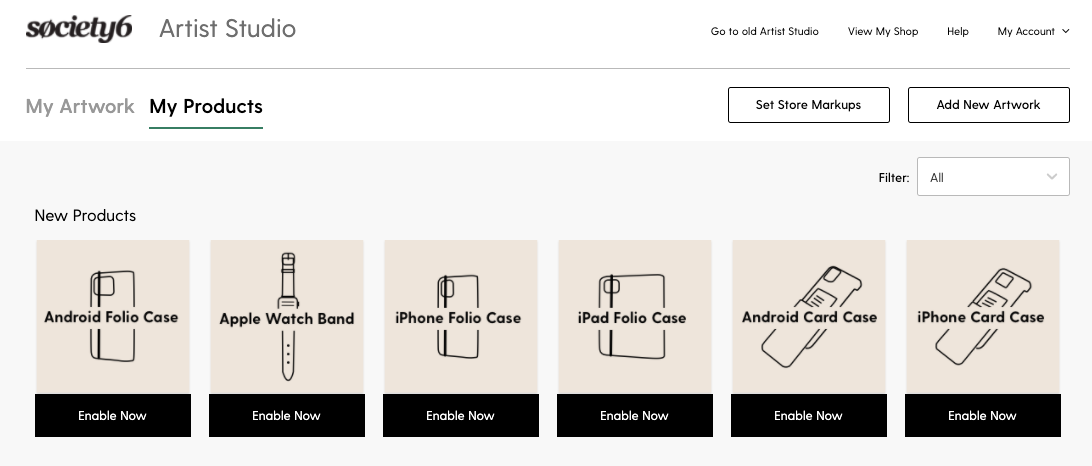
New tech accessories as shown on the "My Products" section of Artist Studio.
Pro Artist Studio Tips For Enabling New Products
Bulk Enabling: Did you know you can use your existing assets to enable these products? Learn more with our how-to video!
Quick Product Editing: Apply your desired crop and edit to multiple products at once. Perfect for, say… iPhone and Android options! Learn more in our Product Editor guide.

All-New Tech Accessories Asset Details + Brief Product Overviews
Android & iPhone Wallet Cases
- Android Pixel Dimensions: 2191 x 2097
- iPhone Pixel Dimensions: 2274 x 2002
- DPI: 300dpi
- Supported File Types: JPG or PNG
- Product Name: iPhone Wallet Case
- Product Category: Tech
- Material: Vegan leather with natural leather texture and flat elastic fastening
Android & iPhone Card Case
- Android & iPhone Pixel Dimensions: 1300 x 2000
- DPI: 300dpi
- Supported File Types: JPG or PNG
- Product Name: iPhone Card Case
- Product Category: Tech
- Material: TPU, PC and glass mirror
Apple Watch Band
- Pixel Dimensions: 364 x 2933
- DPI: 300dpi
- Supported File Types: JPG or PNG
- Product Name: Apple Watch Band
- Product Category: Tech
- Material: Strap — faux leather material, Underside of strap — faux suede
iPad Folio Case
- Pixel Dimensions: 5624 x 3473
- DPI: 300dpi
- Supported File Types: JPG or PNG
- Product Name: iPad Folio Case
- Product Category: Tech
- Material: Vegan leather with a natural leather texture and elastic fastening
Photoshop Templates for All-New Tech Accessories
Download the below templates to give you greater control over the look of the final product.
All-New Tech Accessories Official Descriptions
iPhone + Android Wallet Case
- Crafted from vegan leather for an elevated look and feel
- Features three interior pockets to store cards and cash
- Fastens securely with a flat black elastic band
- Easily fold to stand upright for watching media
- Open port design for quick connectivity
iPhone + Android Card Case
- Crafted with a shock absorbent bumper and scratch resistant back
- Credit card slot holds one card
- Slide the case down to reveal a glass mirror
- Open port design for quick connectivity
Apple Watch Band
- Adjustable watch band measures 5.75″ to 7.75″
- 38/40mm band works with the 38mm Series 1, 2 & 3 and the 40mm Series 4 & 5
- 42/44mm band works with the 42mm Series 1, 2 & 3 and the 44mm Series 4 & 5
- Available in four hardware colors; gold, rose gold, silver and black
- Made from vegan leather with a suede-like feel on underside
- Quick release springs for easy detaching
iPad Folio Case
- Crafted from vegan leather for an elevated look and feel
- Easily snap your iPad into the interior hard shell
- Features stitched interior pockets to store cards and cash
- Easily folds into two standing positions for watching media
- Fasten the case securely with a black elastic band
- Open port design for quick connectivity
- Built-in Apple Pencil holder that secures pencil while charging
How To Enable New Tech Accessories in Artist Studio
In the below step by step instructions, iPhone wallet cases are used as an example. To enable all other new tech accessories, select the product you would like to enable under “My Products” in Artist Studio and utilize the corresponding Photoshop template for guidance when preparing your asset.
Activating new products using an existing artwork is easier than ever in the new Artist Studio using the “My Products” page. To start, hover over your avatar (top right of site) and click on “Manage My Posts.” Navigate to “My Products” and locate iPhone wallet cases under “Tech.” You will now see all of the creatives that are published and ready to be enabled on iPhone wallet cases under “Disabled.” Any creatives that are missing assets that meet the iPhone wallet case requirements will appear under “Incomplete.” You can quickly upload a new asset by hovering over the design and clicking “Upload.”
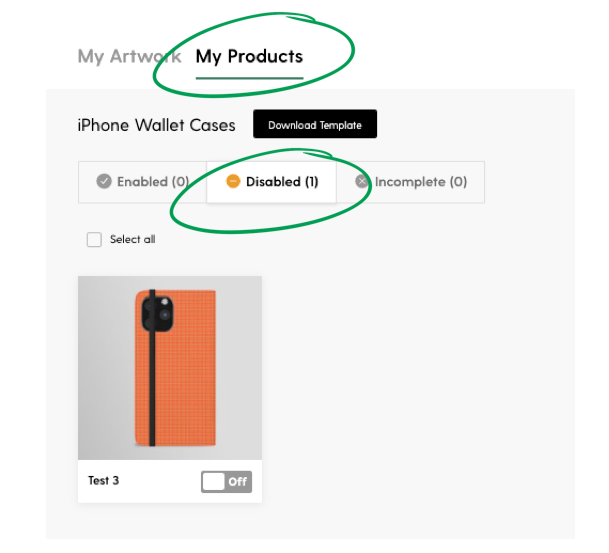
Navigate to "My Products," locate iPhone wallet cases, and then select "Disabled" to view all existing creatives that are ready to be enabled on iPhone wallet cases.
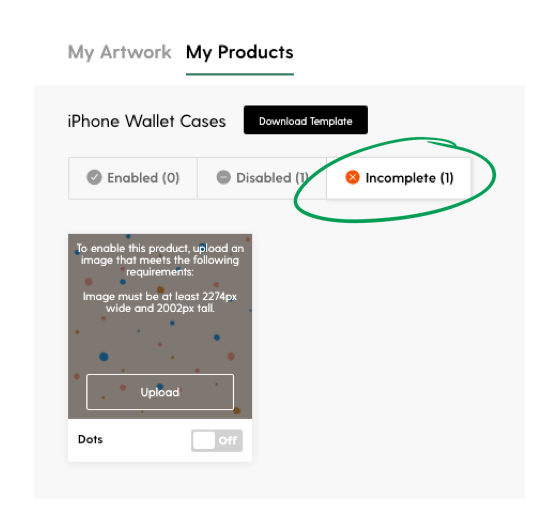
If a creative is missing assets that meet the iPhone wallet case size requirements, it will appear under "Incomplete." Upload a new asset by hovering over the design and clicking "Upload."
If the previews look good, you can “Select All” and then click “Enable” to activate all of the designs that meet the asset requirements at once. For the best quality products, be sure to carefully review the positioning of the creative on iPhone wallet cases prior to activating.
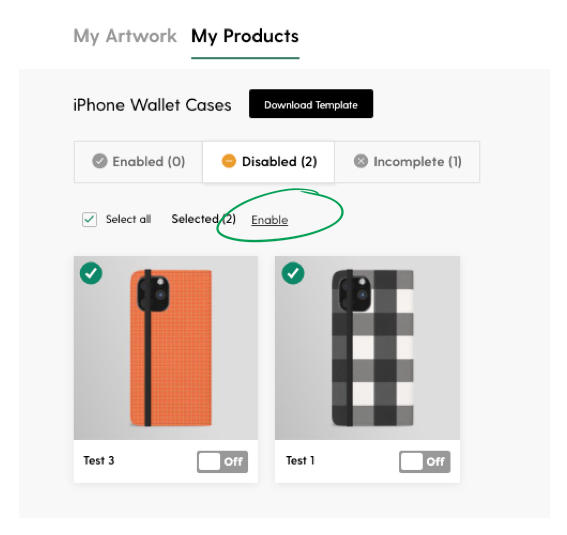
To quickly enable all designs that meet the asset requirements, choose "Select All" and then click "Enable."
Special Considerations for Editing iPhone Wallet Cases
Our iPhone wallet cases are compatible with multiple models of iPhones. Due to the slightly different camera placement of each iPhone model, the area at the top near the camera could be obstructed. While editing, select “Generate Previews” to double check your work and view how the camera placement will affect the final product.
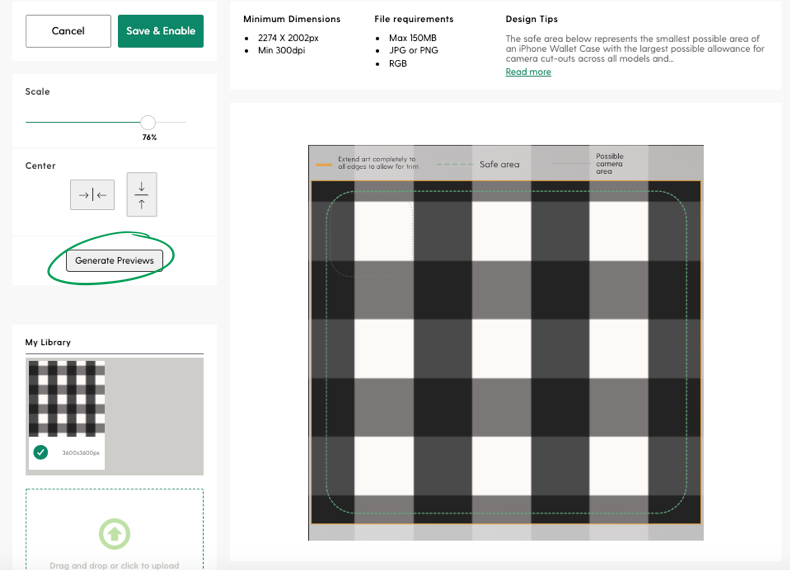
Select "Generate Previews" to double check your work and view how the the camera placement will affect the final product.
Using the iPhone Wallet Case Template
Download the template to give you greater control over the look of the final product.
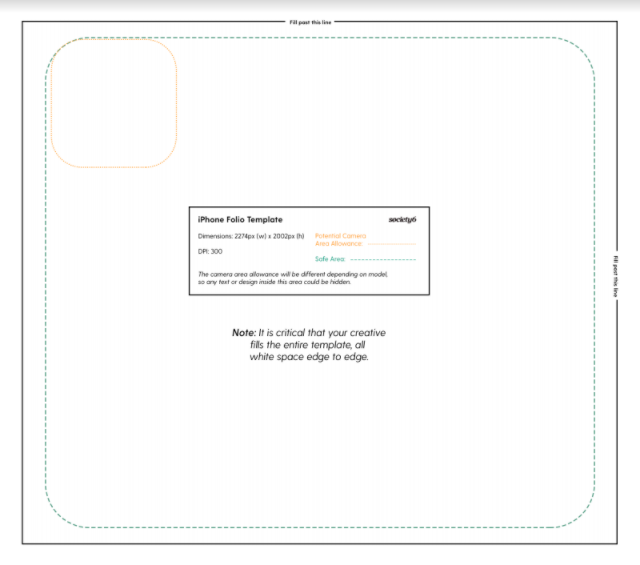
iPhone Wallet Case Template
Creative must fill the entire bleed area. This ensures your customer receives the product they expect. Any bleed area left empty will result in white being printed on the final phone case.
Keep critical creative elements within the “safe area”. The various iPhone models have slightly different camera placements so to avoid obstructing important elements of your artwork, be sure to be mindful of the safe area. For iPhone wallet cases, the “safe area” indicates the area that does not have the potential to be hidden by the camera cutout.
In Photoshop, hide the “Key” layer before exporting. Once you have positioned the creative to fill the entire template including the bleed area, click on the eye icon next to the “Key” to hide it. The layer has a red box next to it and indicates “Delete Before Export.”
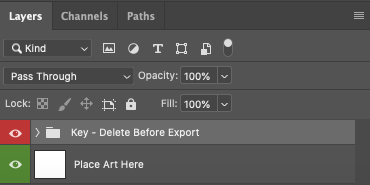
Overlay to hide in Photoshop before exporting final product.
Don’t Forget to Share Your New Products!
Now that your all-new tech accessories are live share the news with your friends and fans on social media. These products make for great gifts and are here just in time for the holidays! Make sure you maximize your earnings by sharing using your affiliate links. Learn more about our Affiliate Program here.
Comments