Go Green with Our New Reusable Water Bottles
New to the tabletop product family is our reusable, stainless steel water bottles. Featuring a 360 degree wraparound design, they make the perfect everyday or on-the-go option. They’re available in three different sizes and customizable to your hydration needs with three different lid options—sport, handle or straw.
In this article, we’ll cover all the technical details required to start selling water bottles in your artist shop.
Enable water bottles now>
Activating Water Bottles
We do not automatically activate this product on your behalf, but in the new Artist Studio it’s easier than ever to activate new products. If you need additional control over designing your water bottles, you can download the template below.
Reminder: We launch new products to artists before making them available to customers in order to allow for merchandising and time for artists to update their shops. At first, water bottles will not be included in the “Tabletop” dropdown in the main navigation on our site. Once it launches to customers, you’ll be able to find it there. We’ll be launching to customers next week.
Creative Asset Details:
- Pixel Dimensions: 3390 x 2230
- DPI: 300dpi
- Template: Photoshop (psd)
- Supported File Types: JPG or PNG
Brief Product Overview:
- Product Name: Water Bottle
- Product Category: Tabletop
- Material:
- Durable white, matte, coated stainless steel bottle
- Matte black Polypropylene lid
- BPA and Phthalate-Free
Activating water bottles using an existing artwork is easier than ever in the new Artist Studio using the “My Products” page. To start, hover over your avatar (top right of site) and click on “Manage My Posts.” Navigate to “My Products” and locate water bottles under “Tabletop.” You will now see all of the creatives that are published and ready to be enabled on water bottles under “Disabled.” Any creatives that are missing assets that meet the water bottle requirements will appear under “Incomplete.” You can quickly upload a new asset by hovering over the design and clicking “Upload.”
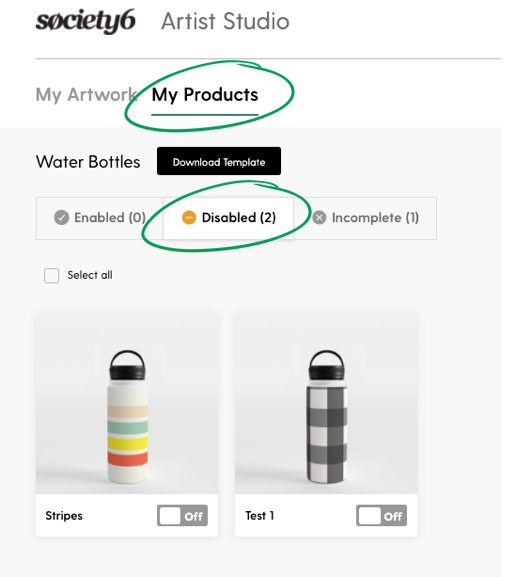
Navigate to "My Products," locate water bottles, and then select "Disabled" to view all existing creatives that are ready to be enabled on water bottles.
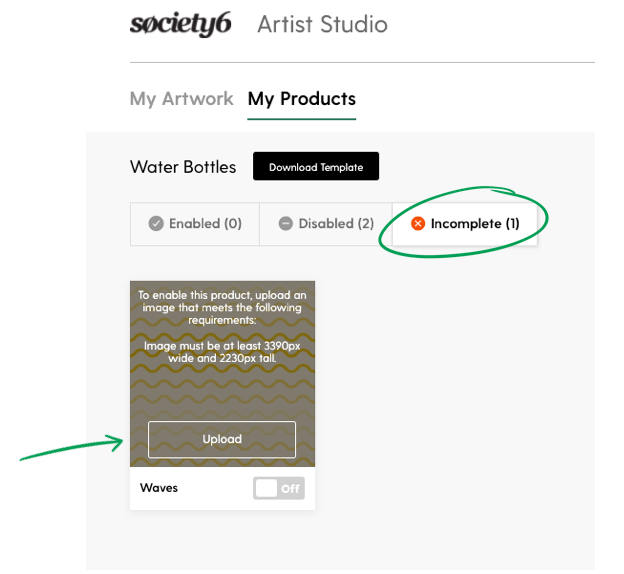
If a creative is missing assets that meet the water bottle size requirements, it will appear under "Incomplete." Upload a new asset by hovering over the design and clicking "Upload."
If the previews look good, you can “Select All” and then click “Enable” to activate all of the designs that meet the asset requirements at once. For the best quality products, be sure to carefully review the positioning of the creative on water bottles prior to activating.
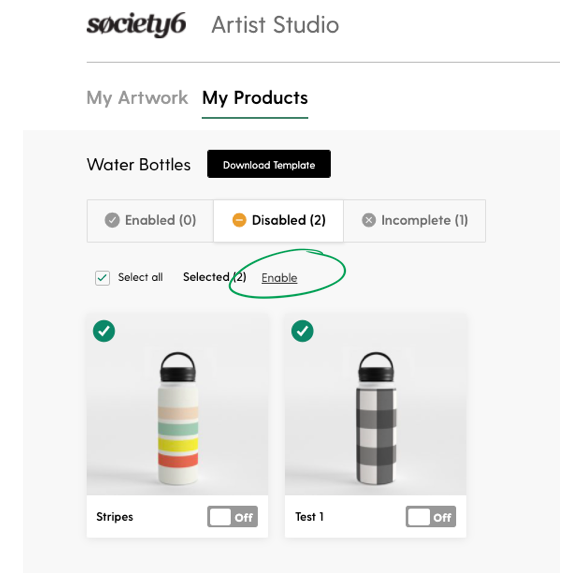
To quickly enable all designs that meet the asset requirements, choose "Select All" and then click "Enable."
Special Considerations for Editing Water Bottles
When enabling water bottles, keep in mind that the creative will wrap around the product so that the left and right edges meet.
Our water bottles come in three different sizes. Due to the different heights of each water bottle size, the top and bottom edges of the asset could be obstructed. The safe zone at the center of the water bottle as indicated on the template is the area that will not be obstructed, regardless of water bottle size. While editing, select “Generate Previews” to double check your work and view the placement of the final product.
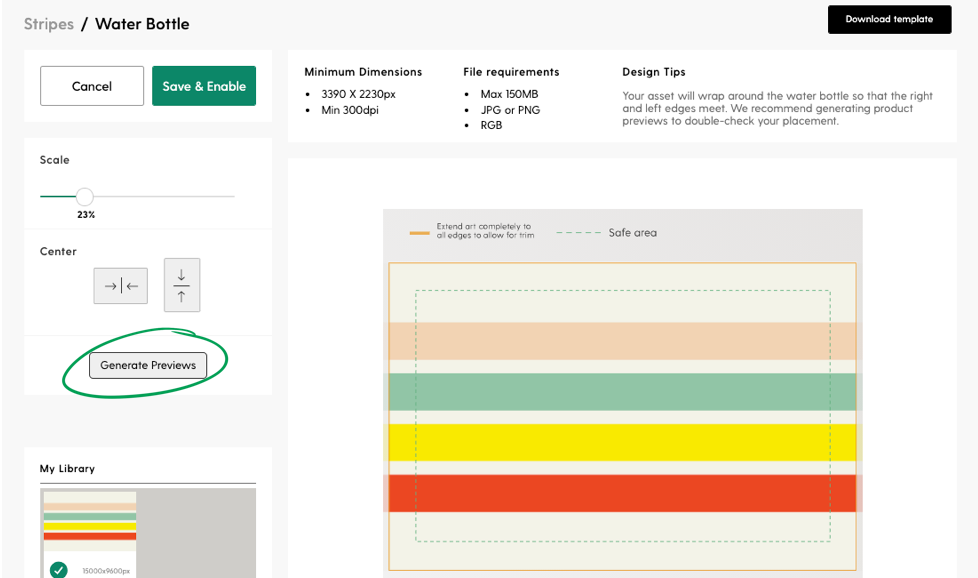
Select "Generate Previews" to double check your work and view the the placement of your asset.
Using the Water Bottle Template
Download the template to give you greater control over the look of the final product.
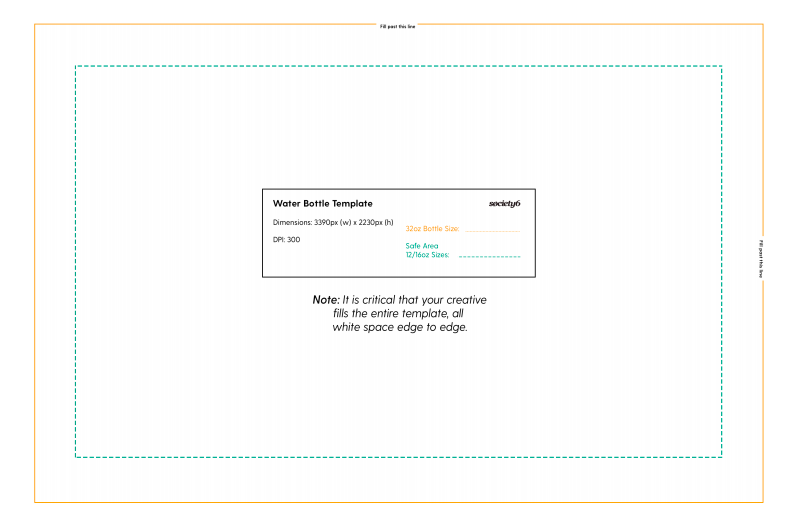
Water bottle template
Creative must fill the entire bleed area. This ensures your customer receives the product they expect. Any bleed area left empty could result in white being printed on the final product.
Keep critical creative elements within the “safe area”. The various sizes of water bottles have different heights so to avoid obstructing important elements of your artwork, be sure to be mindful of the safe area. For water bottles, the “safe area” indicates the area that does not have the potential to be cut off, regardless of the water bottle size.
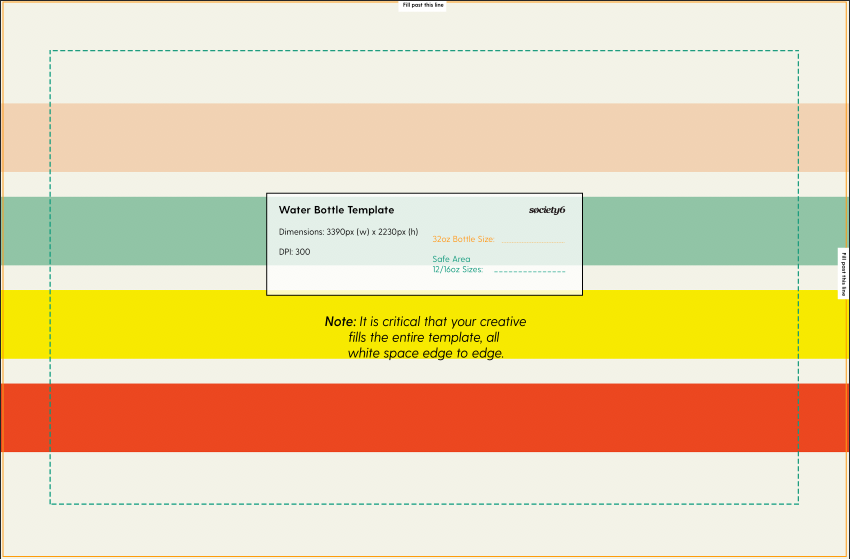
Example of creative filling the entire template, including the bleed area.
In Photoshop, hide the “Key” layer before exporting. Once you have positioned the creative to fill the entire template including the bleed area, click on the eye icon next to the “Key” layer to hide it. The layer has a red box next to it and indicates “Delete Before Export.”
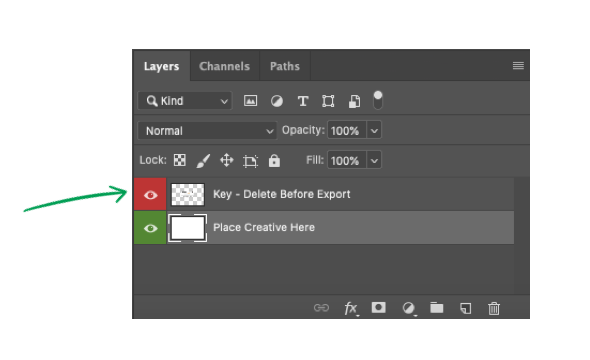
Overlay to hide in Photoshop before exporting final product
Official Water Bottle Description
Go green with our reusable, stainless steel water bottles. They’re the perfect companion for road trips, hikes or just your daily hydration needs. The 360 wraparound design is the ideal way to show off your favorite artist’s design for a water bottle that matches your everyday style. The double walled insulation means your drinks will stay cold for up to 24 hours and hot for up to 12 hours. Available in 12oz, 18 oz or 32 oz sizes with three different lid designs.
- Every product is made just for you
- Available in 12 oz, 18 oz and 32 oz sizes
- Available with sport, straw and handle lid options
- Crafted with a durable white, matte, coated stainless steel
- Features double-walled vacuum insulation to keeps beverages cold up to 24 hours or hot up to 12 hours
- BPA and Phthalate-Free
- Hand wash in warm soapy water
Enable water bottles now>

Comments