Designers, you are the unsung heroes of our world.
Without you, people would still be using Comic Sans and Papyrus unironically. We at S6 want you to know that we see you and want to support all of your aesthetic endeavors. That’s why we asked writer Kira Cook to tap the creative community for some productivity hacks to help save you some precious time and eye strain. What’s your secret for success? Share in the comments below!
As any freelance creative knows, falling into an internet-based time suck vortex is the Greatest Threat to Productivity (next to, like, a brand-new puppy). I’m always looking for great tips to trick my woefully distractible self into paying attention to my own work and creative productivity instead of falling prey to a multiple-wreathed aureole of the time-space continuum.
With multiple deadlines breathing down one’s neck and a billion productivity websites out there, it’s all too easy to get discombobulated with the options. But hey! That’s why I’m here! I’ve asked a handful of designers on their hacks for making their work and creative life go a little smoother.
No wading through Time Waster Infomercials and www.DoThis.com and www.DontDoThat.net necessary, I’ve combed the depths for you from the experts and hereby present their tried and true tips ‘n’ tricks. Oh, and it’s okay, folks: in this case, cheating’s allowed.
Jennifer Puno
Graphic designer and founder of MadeWithMap
- For Chrome Users and Mac Desktops: I have multiple accounts to manage across social media and Gmail, and it’s really annoying logging in and out. I create separate users in Chrome for Map, ilovecreatives, and personal stuff. Then I make three separate desktops with branded wallpapers. Put each browser into their desktop and boom! You can easily switch without having to log out. Life changer. I made a YouTube tutorial on how to do it here.
- I use the Harvest app to track time. I use it for my team, freelance work, and I attempt to use it for my personal time.
- I created a Do the Math spreadsheet to help freelancers bring clarity to their hourly rates and overall financial situation.
Erika Norris
Society6 graphic designer and illustrator
- Recently, I have been doing a daily drawing every morning with my morning tea. It’s amazing how daily practice helps your skills! It also makes me feel more confident starting a new project. Beginning the day with a doodle also helps me relax. I just started a blog this year to make me slightly more accountable for these morning sketch sessions.
- Make lists. Writing things down gets them out of your head…so you can focus on the higher priority things. I write down everything in my Bullet Journal, which is a ‘build-it-yourself planner’. My whole life is in it. I also use Asana, a to-do app, to keep repeating or future tasks organized.
- Leave the studio every once in awhile. Being an artist can be very solitary, especially when working on projects, so going outside keeps me in contact with people and friends, helps me find new inspiration, and keeps me healthy and sane. I do a lot of swimming and yoga, but it can be as simple as walking a dog, going to art openings, or grabbing a midday coffee down the street.
Jennifer Ruiz
Stopmotion Animator and Graphic Designer
- As far as Freelance goes, having a routine helps. I make sure to get up at the same time every day. Also using the exercise app BBG on my phone in the morning and yoga at night gives me a good in and out to starting and finishing my day since I’m home all day being aimless. It’s easy to lose track of time and end up doing nothing all day.
- I set timers on my phone a lot when it’s hard to get motivated to work on something. So I’ll set my timer for 15 minutes and tell myself all I have to do is work on a certain thing for 15 minutes, which is a doable amount of time, and then by 15 minutes I’m usually sucked in and I keep going for much longer. It’s just the getting started that’s hard.
- I’m also a big list person. I make a “Goals for the Month” list and a “Goals for my Week” list. Then when I’m feeling aimless I check my list and try to cross ’em off.
- Hottest animation tip on the market: Do it backwards. 90% of my animations are done backwards: starting at the end and going to the beginning. Then I just reverse them. This way you get to lay out your finished scene first!
- I use wix for my website. I think it’s much better than Squarespace. Why is everyone so into Squarespace?!
- I sometimes use the Stay Focusd Google Chrome extension/app. It lets you block certain sites for certain amounts of the day. I set it so I was only able to check Facebook for 10 minutes a day. Then once that time was used up, I couldn’t check it. But then you have your phone!
- Oh! Eat your dessert first, then you won’t be too full for dessert! This is a very good life hack!!
Jessica Roux
Society6 graphic designer and illustrator
- Go for a walk! When I’m feeling overwhelmed, stuck on a project, or I need to take a break, I take my dog for a walk around the block. It makes me come back to work with fresh eyes and a renewed spirit, and dogs pretty much make everything better.
- I have to write things down to actually do them/remember them, so using a weekly planner is really important for me. I can set easy daily goals, write down ideas for future projects, and communicate with clients better because I can see my schedule in front of me. Plus, it feels amazing to cross stuff off when you’ve finished the task, sometimes I’ll write stuff down that I’ve already done just to get that good feeling of crossing a completed task off my list.
Rachel Fowler
Film & TV Titles Designer
- When I’m about to start work on designing a title sequence, I need to craft a playlist that will help me get into the tone of the piece. It helps me generate a creative work-space bubble.
- I also keep a drive of reference materials for title sequences, photographs, artwork, and fonts that inspire me. It’s important for me to maintain a consistent folder structure I’ve come up with so I can process and look back at each phase of design. This allows you to track all of the layers you’ve woven into a final product.
- Bottom line: I try not to keep a library of elements because I tend to re-use similar textures when I do this. It’s good to start fresh on every job so that the design reflects the new story and content.
Alex G. Griffiths
Society6 Graphic Designer and Illustrator
- For any illustrators that combine hand-drawn or handmade techniques with digital, I find it really useful and time-saving to start scanning sketches as early as possible in the project and start looking at them on screen. Figure out what’s not right and go back to your sketchbook. Keep scanning, applying color or whatever it is you do digitally, and making adjustments to your drawings. It’s a really good way to refine your work, as you notice things that are wrong much easier onscreen compared to on paper. It also removes a lot of the stress of trying to perfect a drawing in one go. I used to try and finish the hand-drawn part 100% before I’d even scanned it. Then I would find errors all over the place and wished I hadn’t spent so long before checking on screen. Now I treat each sketch as a stage of the process, knowing I can easily refine it later. It has made my creative process much less stressful and a lot more enjoyable and experimental.
Tyler Cook
“Film Designer” aka Editor on Netflix’s GLOW and AMC’s Preacher
- When I get into a creative rut, just don’t know how to go forward, or if I just want a fresh approach I’ll refer to this set of cards called Oblique Strategies. Created by Brian Eno and Peter Schmidt, each card has a pithy and sometimes abstruse statement on it that will sort of break your brain and put you into a new headspace. A card will say things like “Do the last thing first” or “Change specifics to ambiguities” and they can really help re-contextualize my creative approach. You can buy a set of physical cards or there are websites out there that will give you a random one that you can visit as well.
Featured artwork by Jazzberry Blue.
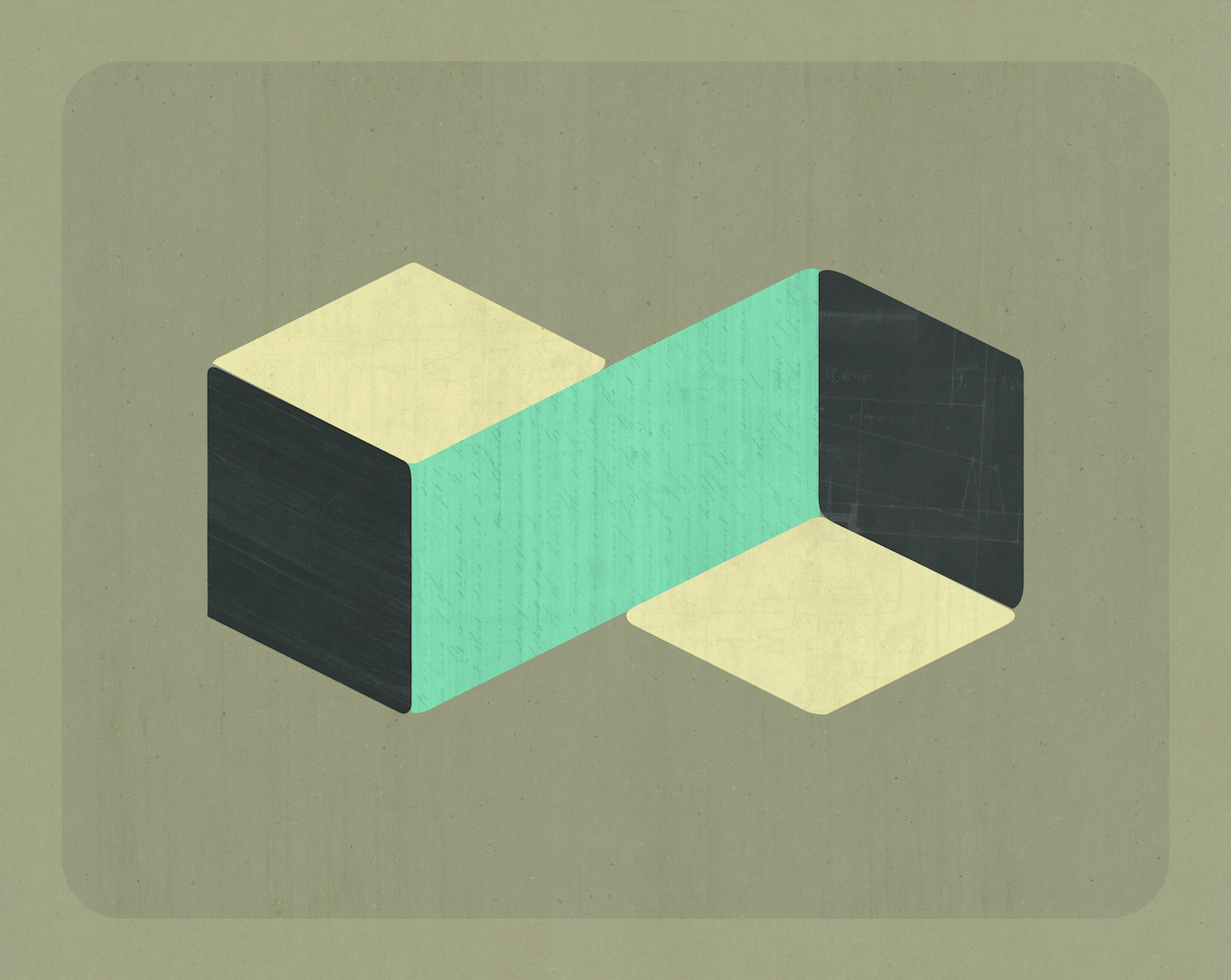
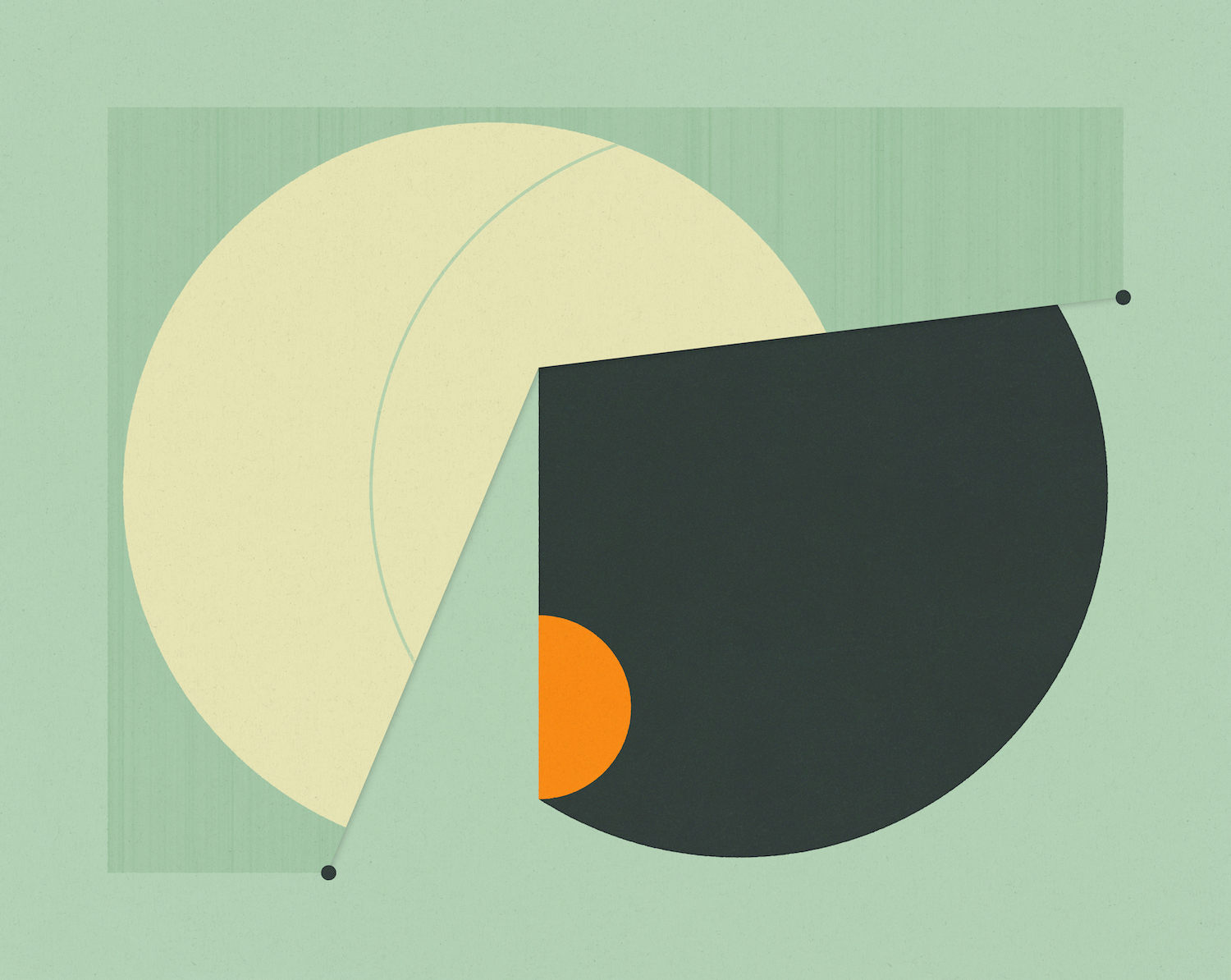
Comments